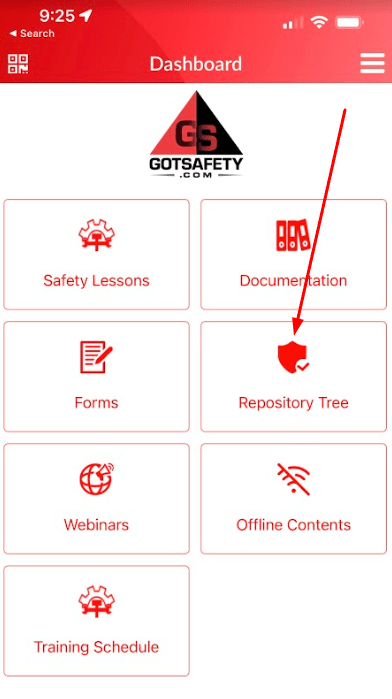
1 – Repository
- From the app “Dashboard”, click on “Repository”.
- If your company has uploaded files to the “Repository”, they will be visible here and available to view.
- Click on the item you wish to view and it will open in a separate window. From this window, you can also download or print the files.

