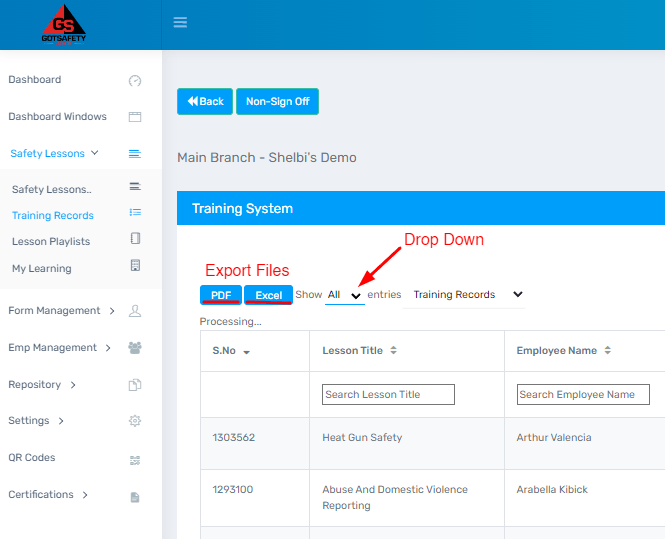GotSafety Desktop Admin – Managing Sign-Off Records
You can view signed-off lessons and compile many different safety lesson reports from this section.
1 – Viewing Sign-Off Records
- From the “Dashboard”, click on “Safety Lessons” to the left.
- From the drop-down menu, select “Training Records”. This will show you all the lessons your employees have completed and signed-off on.
- Use the “Search” boxes above each column to filter the safety lessons by “Lesson Title”, “Employee Name”, “Sign Off Date” (date range), or “Additional Info”. You can use one or all of these columns at once.
2 – Exporting Lesson Records
- If there are multiple pages of training records that need to be exported, change the record count from “10” to “All”, by selecting the number in the “Show {number} entries” drop down box at the top of the page above the “Lesson Title” column.
- To export the lesson records to PDF, click the “PDF” button above the “S.No” column.
- To export the lesson records into Excel, click the “Excel” button above the “S.No” column.