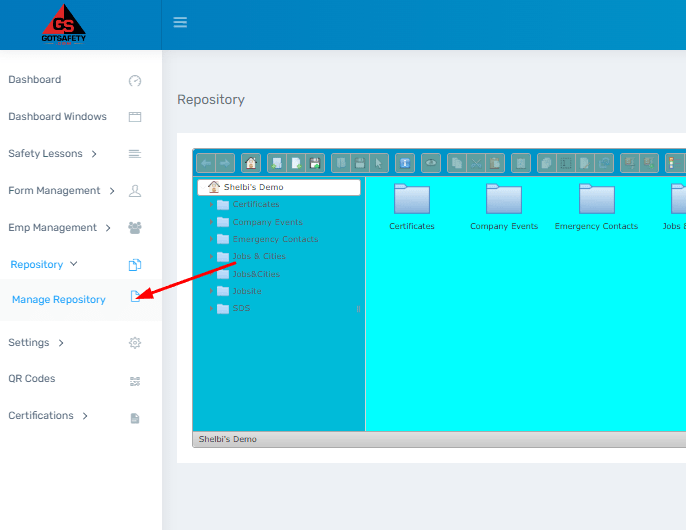GotSafety Desktop Admin – Managing Repository
The “Repository” tab is a great place to upload information for your employees to access, such as safety data sheets, emergency contacts, company handbooks and more.
1 – Repository
- To get to the “Repository” from the “Dashboard”, click on “Repository”.
- A drop-down menu will appear where you can select “Manage Repository”.
- Once the “Repository” is open, you can create folders by right-clicking on the mouse in the light blue box and selecting “New Folder”.
- To add files into the “Repository”, simply drag and drop the file from your desktop computer into the light blue box. Files can also be dragged and dropped into created folders.
- You have unlimited space in the “Repository” but there is a file size limit of 10MB per individual file.