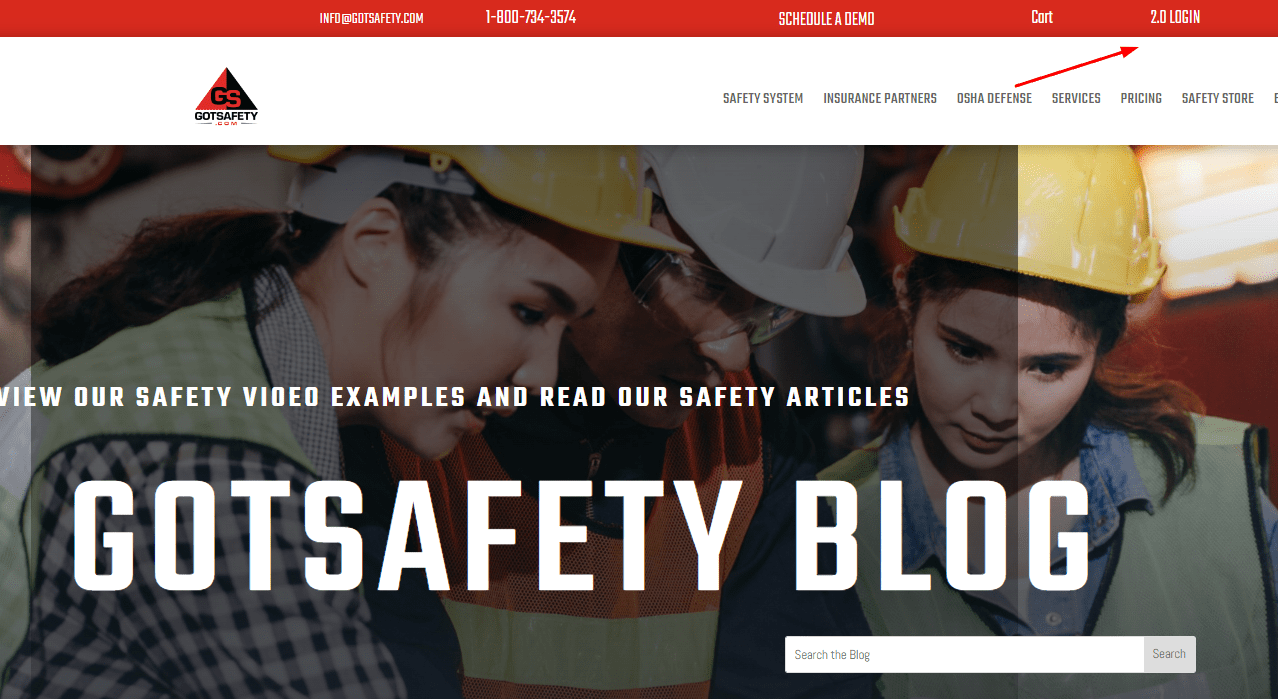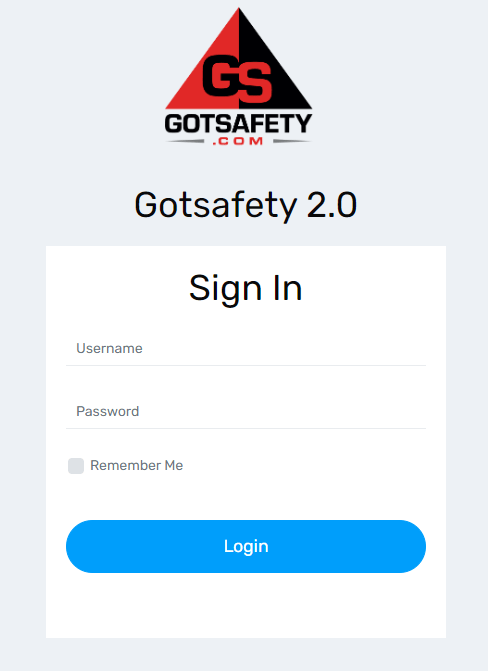GotSafety Desktop Employee – How to Login
1 – Navigate to Login Page
- Go to www.GotSafety.com
- At the top right of the page, click on “2.0 Login”.
2 – Logging In
- The login portal will display “GotSafety 2.0 Sign In”. From here, you will enter the employee login credentials for your company. Please note, all employees share the same username and password.
- When you first log in, you will be brought to the “Home” page.
If you need your company’s employee login credentials, please contact GotSafety client support at 800-734-3574.