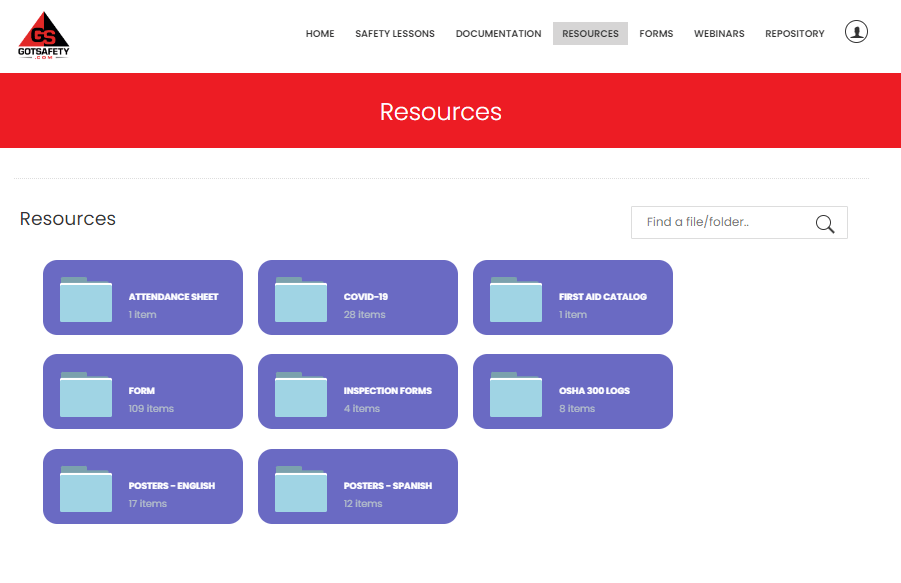GotSafety Desktop Employee – Access Files in Resources
The Resources tab is where we keep any additional files that will be beneficial to helping your safety program.
1 – Resources
- On the “Home” screen, click on “Resources”.
- From here you will be able to see the OSHA forms, OSHA 300 logs, as well as have access to printable posters and additional forms.
- Use the “Search” bar to search by keywords in the document title. Click on the folder and it will expand to reveal the content listed inside.
- On an individual file, you can “View” or “Download”. By clicking “View”, you will have access to a readable, printable PDF version of the file. If you select “Download” you can download the file to your computer.