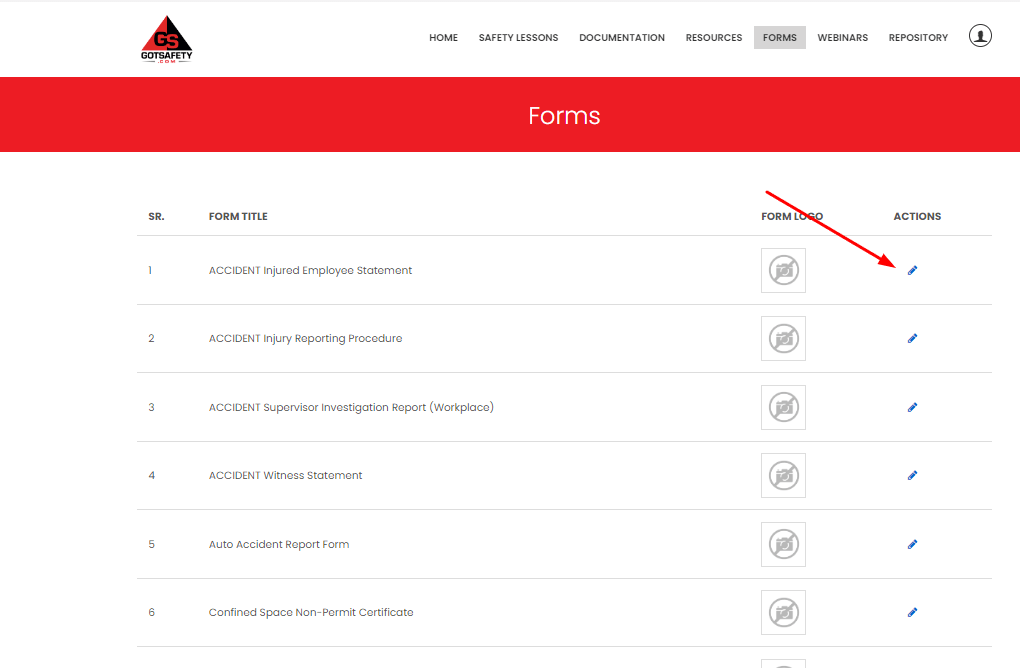GotSafety Desktop Employee – Access and Complete Custom Forms
1 – Completing Forms
- Click on “Forms” from the “Home” page. These forms are custom to your company and can be accessed, filled out, and submitted electronically. This alleviates the worry of retaining and returning a paper form.
- To open and fill out a form, you will click on the “Pencil” icon to the right of the form title.
- Answer all questions by typing in the response or selecting answers from the listed options.
- After filling out the form, you can attach a picture, if needed, by selecting “Add Profile Picture”.
- Select your name from the “Select Employee” field and sign off on the “Signature” box. Click “Save” when you are finished signing. You will get a confirmation message saying, “Success! Form Saved Successfully”.