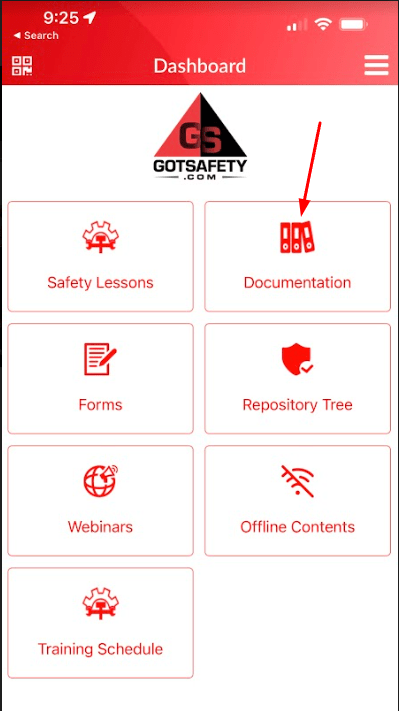GotSafety App Employee – Access Company Documentation
Documentation will house all of your company’s state and local OSHA required programs such as your safety manual or your IIPP.
1 – Documentation
- From the app “Dashboard”, select the “Documentation” tab. If your company has documentation through GotSafety, it will be listed here. These are your OSHA compliant programs.
- Your documentation programs will be listed in alphabetical order.
- You are also able to search for individual documentation using the “Search” bar.
- Click on the “Eye” symbol to the right of the program you wish to view. The program will open up as a readable PDF document. You can scroll through and read it, or you download it to your “Offline Contents” area by clicking on the “Download” icon to the right.
- If you have multiple locations, you can select what location you would like to view documentation for by selecting the location from the drop-down menu at the top of the screen.
If you would like to know how you can obtain documentation, please contact GotSafety client support at 800-734-3574.